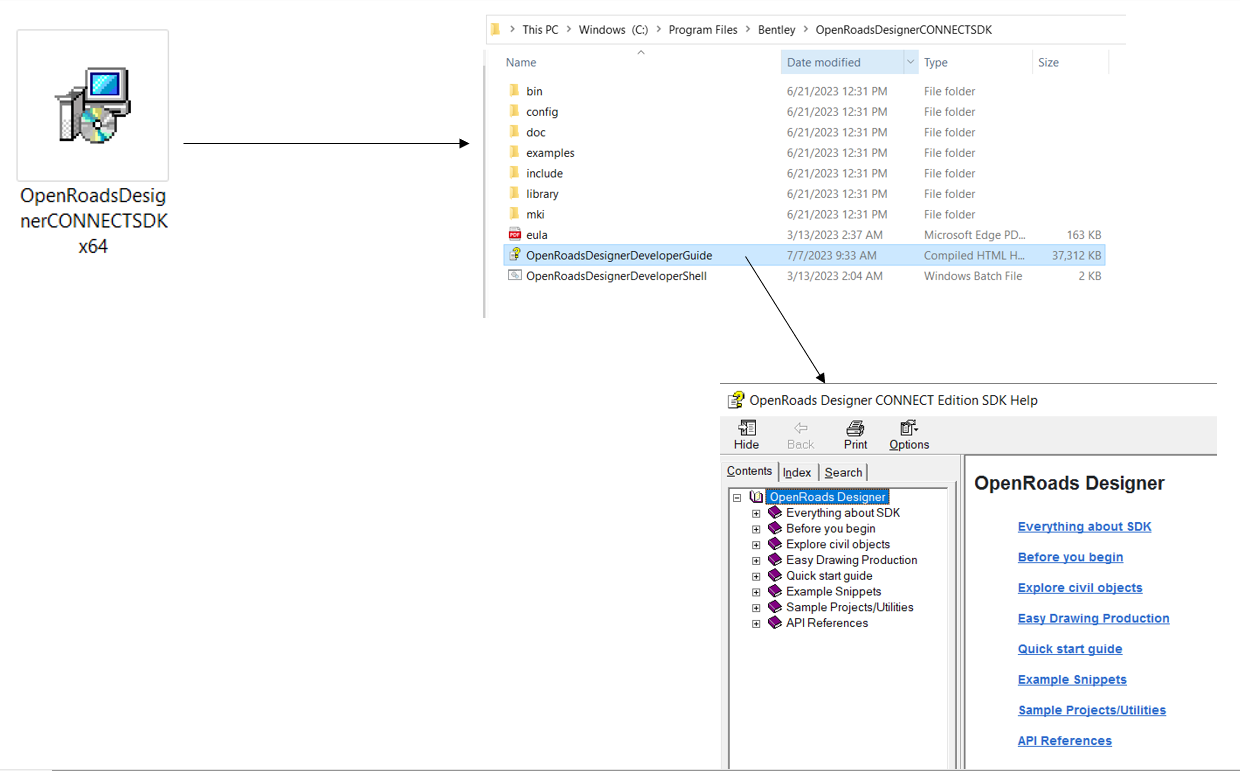How to install OpenRoads SDK
Important things to note about OpenRoads Designer SDK is :
-
When you install OpenRoads Designer application all SDK libraries like Bentley.CifNET.SDK, Bentley.CifNET.GeometryModel.SDK, Bentley.CifNET.GeometryModel.SDK.Edit etc. are installed in the application folder
-
OpenRoads Designer SDK installer gives you all help in terms of Examples projects, documentation etc. for writing your applications
1. Download OpenRoads Designer SDK
Download OpenRoads Designer - Download
- OpenRoads Designer SDK is available on the same page (with filter)
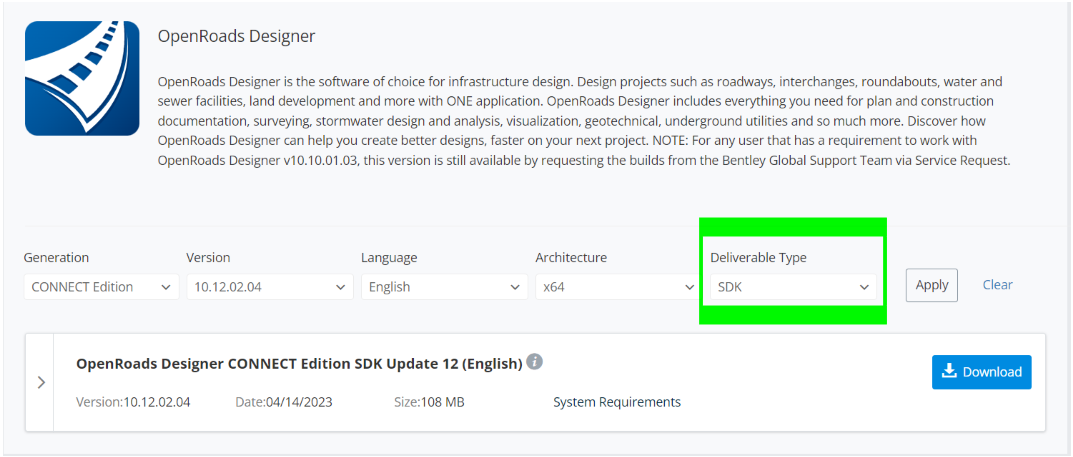
Step 3: Open Roads Designer SDK contains
- A comprehensive step by step guide to set up your development environment
- Required header files for C++ projects
- Bunch of folders which has tons of code snippets(C# & C++) inside to explain how to make use of libraries effectively
- A LastMile Utilities project using WPF with entire source code with multiple tools built specifically for Drawing production requirements
- CHM files for major libraries to search for APIs